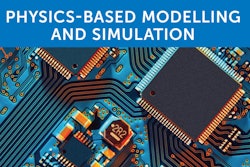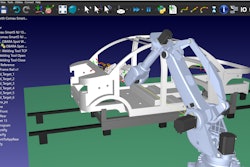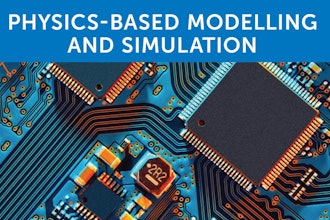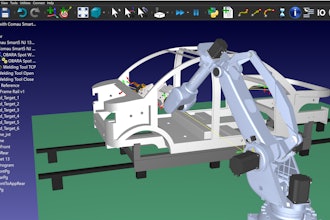Leor Barth
Leor BarthMigration from an older software to a new ERP solution is guaranteed to do more than just turn a few heads. It will, without a doubt, challenge even the most advanced tech-savvy business or organization. When undergoing such a dramatic event, every facet of your company is effected in one way or another. The trick is to join forces, work together and design and implement a master plan. Never has there been a time to be more prepared than the weeks and months that lead up to data migration.
The transfer of data from one storage type, format, or previous computer system to the new ERP solution can be the most time consuming and risky of all implementation activities. Not only is there a high likelihood of errors, but each mistake can cause a significant negative impact to the business, such as costly downtime, diminished end-user productivity, and the loss of important data.
But having a well-defined data migration approach ensures you’ll keep to the implementation timeline, avoid costly budget overruns, and go live with reliable data. Here are five steps to help you streamline the process and execute a successful ERP data migration.
- Start with a clean slate – Things may have started out perfectly when the legacy ERP system was first installed, but it’s more than likely that data inconsistencies and data duplication were introduced over time. You certainly want to check to see if there are any data fields that need to be changed or added. Your company's business and validation rules may have also changed since the original system was implemented. Now is the time to make sure that the businesses rules are current and any questions or disputed processes are ironed out.
- Verify all points of integration – Cross-object dependencies often are not discovered until very late in the migration process. A complex project can have dozens of different data fields coming in from different applications. Discovering sources of data that are required to update or validate data late in the process can throw off your migration timeline. This is why it's important to identify them ahead of time and make sure they're all primed and ready for the new system.
- Migrate only the data you need – Moving only your necessary data to the new system will save time, resources and reduce complexity. Keep in mind that you don’t have to migrate everything and you don’t have to do it all at the same time. The less data you migrate, the fewer problems you'll encounter. The result? Your data migration will be easier. As part of your planning, make sure your department heads and other senior managers are all part of the data migration conversation. They all need to know what’s needed and what’s not. Transferring superfluous data only complicates the integration and slows the development process, leading to an unplanned increase of requirements or scope creep.
- Detailed mapping – It’s important to have a comprehensive picture of all the data from one system that needs to flow into another system while making sure that data definitions are consistent. Look for incompatible data formats. For example, a field that should only contain a numeric value may allow alpha characters, which can cause fatal errors. One system might store dates in YYYYMMDD format, while the other system may use MMDDYY. Always include validation and error handling to prevent these types of problems from causing software defects.
- Test early and often – Don't save this step for the end. You really need to make sure that you're validating and testing throughout the data migration process. Before you go live, a good way of ensuring everything goes smoothly, is to test small amounts of data in your system, gradually increasing the amount until the entire project is complete. This will allow you to spot any problems as and when they appear. Having users validate that the data is complete and accurate is very important. The individuals who sign off on the data should be the same individuals who consume the data. And finally, once you’ve migrated, make sure you can view, access, and manipulate ‘live’ data, to ensure that all of your company's has been transferred successfully.
When taking the right precautions, data migration presents organizations with an opportunity to improve data integrity and their overall business processes. Taking the time upfront to optimize every state of order fulfillment as part of the data migration process is the best way to prevent ERP data migration disasters.
Leor Barth is Vice President, Research & Development of Priority Software.