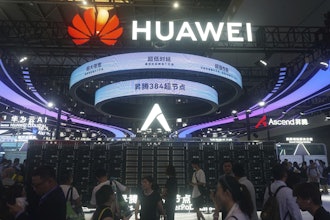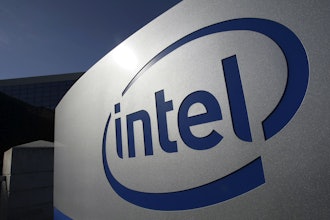Quest Solution
Signs It’s Time to Upgrade
Your Mobile Computers5
2
Automatic identification and data capture (AIDC) technology has helped companies
across industries cut costs, improve efficiency, reduce errors and increase customer
service levels. In the warehouse, on the factory floor or in the delivery van — AIDC
makes it easier to do more and do it faster.
But as is the case with other technologies, AIDC technology is rapidly evolving and so
are the needs of end users. Technology is responding to a worker’s need for real-time
data access and application responsiveness has increased along with the velocity of
business. In addition, there are now far more application options available on a variety
of different operating system (OS) platforms, including Android and new versions of
Windows. Web- and cloud-based applications have made it easier (and less costly) to
deploy new solutions and provide access to back-end software and databases from
any location. These advancements provide new opportunities to increase efficiency and
productivity: New mobile data collection devices provide faster performance and run
applications with much greater functionality than ever before.
For companies using older AIDC hardware, however, many of these benefits are out
of reach. Terminal emulation and browser-based applications don’t always transfer
well to mobile devices if they lack modern user interfaces, and aging hardware may
not have the support for newer wireless networks, new security requirements and new
applications and other advances.
It’s easy for AIDC systems to fall behind. Data collection hardware is built to last five
years or more, and some companies keep reliable hardware in use for a decade or
more. But your AIDC solutions have to keep up with the demands on your business in
an increasingly competitive environment. You can’t afford to be inefficient or fail to meet
customer expectations when it comes to responsiveness, accuracy and efficiency.
Upgrading your AIDC solutions may seem like an expensive proposition, but the long-term
costs of using obsolete hardware can quickly outpace those upgrade costs. This e-book
provides guidance that can help you determine whether it’s time to upgrade your AIDC
technology and how to ensure you get the maximum benefits from your new solutions.
3
Five Signs It’s Time to Consider
Upgrading Your Technology
Each business will have unique challenges when its AIDC technology no longer delivers
what the business needs, but there are common signs that indicate it’s time to evaluate
whether it’s time to invest in new solutions:
1. Your business applications have outgrown your devices.
Modern data collection applications require more processing power and updated
interfaces to work properly, and older hardware may load these application more slowly,
which bogs down performance. Complaints from employees about slow performance
or frequent freezing indicate it’s time to make a change.
2. New employees are resistant to being trained on a green screen.
While older employees may have limited technology experience, new hires (particularly
if they are millennials) expect mobile devices to look and feel a certain way — and that’s
definitely not a clunky monochrome interface. By using hardware with an interface that
looks more like your employees’ personal mobile devices, you can accelerate training
and boost productivity.
4
3. Mobile workers aren’t getting the most out of their mobile apps.
New browser-based or cloud-based applications may be challenging to use on older
mobile computers. The screens may be difficult to read, there may be too many screens
to click through or the device doesn’t fully show the portion of the app browser that
employees need to do their jobs. Some new browser compatibility requirements simply
aren’t supported by older hardware. When an application isn’t optimized for a device,
productivity will suffer.
4. Frequent device failures.
Rugged devices can last a long time, but they don’t last forever. Signs that hardware
may be in need of an upgrade include: loss of connectivity that isn’t related to the
wireless network; batteries that don’t hold a charge; frequent software glitches; or slow
processing speeds or responsiveness.
5. A decline in productivity.
Sluggish mobile hardware can erode efficiency. If you are struggling to keep
productivity at levels that match your competitors, but can’t seem to find enough hours
in the day to get it done, your hardware may be holding you back. Newer ergonomics in
devices can actually save a surprising amount of time. Unless you can find more time in
the workday, a hardware refresh may be in order.
5
Mobile ROI: Is an Upgrade Worth It?
It’s necessary to make an investment to replace mobile AIDC devices, but doing so can
provide a significant return. They key to determining whether the benefits justify the cost
is measuring the new device’s impact on the efficiency and accuracy of daily operations.
For example, the new Zebra TC8000 touchscreen computer improves upon the
traditional pistol-grip scanner design by positioning the grip in line with the display
and the scanner. This reduces the amount of wasted motion required with traditional
hardware, which requires multiple tilt-to-read and tilt-to-scan motions. As a result, the
TC8000 can provide as much as a 14 percent increase in productivity per worker
compared with traditional scanners, as well as a 40 percent improvement in overall
scan speed and 60 percent fewer errors, thanks to a glove-friendly, customizable
touchscreen keyboard. Potentially, upgrading to a newer device could save as much as
an hour per day, per employee.
The TC8000 is also easier to use. The device is 33 percent lighter, which reduces
muscle fatigue, and, because it’s no longer necessary to tilt the device to read
the display, it reduces repetitive motion injuries in the workplace. Couple all of this
with support for voice-directed picking, push-to-talk communications, hands-free
scanning, and the ability to scan all types of barcodes and images, and you equip your
employees with a solution that helps them easily perform their jobs. The All-Touch TE
tool upgrades the user interface for your legacy terminal emulation “green screens”
with no coding or modifications on the back-end. As a result, companies can easily
streamline their device platforms into one integrated solution that is easy to deploy,
manage, and maintain.
6
Making New Technology Work
for Your Business
There is more to a successful mobile technology upgrade than just purchasing new
hardware and software for your organization. You need to be able configure a solution
that optimizes operations and processes. Work with a technology provider partner
that can efficiently integrate the new technology into your processes in a way that will
produce gains in productivity.
Your technology provider partner can guide you through this migration by helping you
manage key parts of the transition:
Transitioning Application Screens. If your employees are used to seeing traditional
“green screen” interfaces on their devices, the shift to a new platform like Android can
be dramatic. A solution like the Zebra All-Touch TE functionality allows you to maintain
green screens on the new devices, so there is no loss in productivity for employees who
opt to keep them.
Creating an Intuitive User Interface. Making sure that the UI transition goes
smoothly requires some technical expertise. Your vendor partner can ensure that the
old screens fit optimally on the new devices and work as employees expect them to.
Tools, such as the All-Touch TE, can even provide an automatic user interface change
so menus, data entry, etc. all look “modern” without changing any software on the host.
7
Remapping Screens. In order to optimize the way you want the user interface to look
when you use your current application with new technology, your technology partner
may need to make changes such as using buttons instead of menus or making sure
all of the relevant information can fit on the screen. They can use their familiarity with a
scripting language to reformat the screen. This still protects your existing applications
but changes the way they appear to the users.
Evaluating Operations. The way things work now may not be the way you did things
when you first began using mobile devices. Your technology provider partner should
work with you to change work flows if necessary. You need to look beyond the user
interface on the mobile device to ensure you can make your operations more effective.
For example, could you benefit from using voice data entry or voice-directed picking?
Due to the sophistication and power of the tools available, even some significant
changes to operations can take place while still protecting your investment in the
existing software.
Rethink Everything. Your solution provider can also provide best practices
consulting, from efficiency to security to management. You may need to develop a
migration schedule, defining what aspects to evolve and what to carry forward. A
partner who knows how to steer through this solution evolution, protecting your past
while paving the future, will help you prioritize your progress.
About Quest Solution, Inc.
Quest Solution Inc.
860 Conger St., Eugene, OR 97402
800-242-7272
Quest Solution, Inc. serves as a national mobility systems integrator with a focus on
design, delivery, deployment and support of fully integrated mobile solutions. The
Company takes a consultative approach by offering end to end solutions that include
hardware, software, communications and full lifecycle management services. The
highly tenured team of professionals simplifies the integration process and delivers
proven problem solving solutions backed by numerous customer references. For more
information, visit our website at www.QuestSolution.com.
Crucial Question, Pivotal Answer
Maintaining AIDC hardware beyond its useful life can have negative consequences
for your business. You need to take a hard look at whether your current hardware is
hindering profits and ask how much new technology will improve profitability. These
questions can be difficult to answer but they are critical to consider if you hope to stay
profitable as your competitors adopt these new mobility tools.
Modern AIDC hardware can increase productivity and efficiency (adding hours of
productivity per shift), reduce costs, improve accuracy and increase inventory velocity.
While upgrading hardware can be expensive, balance that investment against the
costs of downtime, hiring extra personnel and lost profits due to inaccurate shipments
or missed deadlines.
After you’ve evaluated your current AIDC technology and the benefits new solutions
can provide, you need to ask one more question: If you suspect it’s time to upgrade,
can you afford not to?