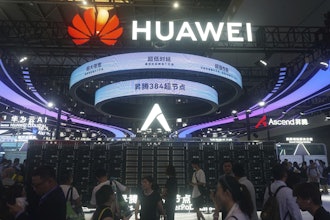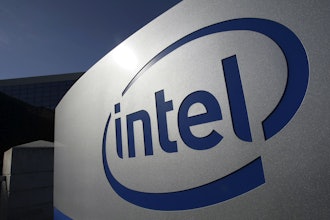A key aspect of recipe management is the ability to establish and maintain process controls in QA/QC. If an item is required to test within specific parameters, a fully integrated system should prevent users from taking the next step in the process until the test results are satisfactory. |
After nearly $245,000 in expenses, a Connecticut stone and tile company had an Enterprise Resource Planning (ERP) software system it says never worked the way its vendor promised – so the company filed a lawsuit. It’s just one of multiple such ERP cases you read about each year, many of which may have been avoided with a more careful software selection process. Too often companies get distracted by the “bells and whistles” of ERP systems – like flashy user interfaces and graphics-filled reports – and end up with programs that have nice-to-have features but don’t satisfy the core business requirements of your company.
You can avoid this scenario by taking a targeted approach to ERP system evaluation. The key is to focus exclusively on the unique requirements of your food manufacturing business during structured online software demonstrations. In these Internet-based conference calls – which take place after vendors conduct an initial needs analysis of your business processes and requirements – vendors walk you through a screen-by-screen tour of their system and let you ask questions about how it would work for your food business. By seeing how different programs can work for your business, you can narrow a broad vendor list for a final selection. The only catch: You’ve got to know what to look for and what to ask during an online demo.
This article provides some of the main topics you should consider and important questions you should pose in five key functionality areas during an initial ERP software demonstration: integration, recipe management, production and inventory control, sales, and reporting. By following this roadmap, you’ll avoid being sidetracked by system “bells and whistles” that you don’t need, so you stay on course to get the information necessary for finding the software system that best fits your business.
The Power of Simplicity
The first step in evaluating an ERP system is to find out whether the software integrates all your business processes – including sales order entry, purchasing, recipe management, inventory, lot control, quality control/quality assurance, production, accounting, and reporting – in one program. This is critical because, if the system is not fully-integrated, you’ll need to use multiple software systems and/or manual processes, such as spreadsheets and word processing documents, to cover all your bases. With that setup, you face many potential problems.
Duplicate data entry, which is common when using multiple systems, puts you at risk for data entry errors. Data corruption is common when linking two or more software programs with software interfaces or “bridges” because changes to any program – the systems sending the data, the one receiving it, or the bridge – can cause system communication problems that garble or lose information. Keeping system bridges working can take a lot of IT support, as the bridges will need to be reprogrammed and tested every time you update a software system.
And generally, using multiple programs can complicate user training and make it difficult to manage relations with your various software vendors. Not only do you have to teach users how to navigate the look and feel of each program, and what data goes where, you may end up with vendors pointing fingers at one another if system communications break down.
Some of the benefits of using a single, fully-integrated system include:
- Single Point of Control: When all data is stored in one and only one software program, it is the sole source of information for your company. Customer, inventory, recipe, production history, purchasing, sales, and accounting transactions are processed once throughout the system with real-time transactional posting. This eliminates duplicate data entry and batch posting, allowing you to view up-to-date information from any part of your operation from one location.
- Data Integrity: Information is entered in one location when using an integrated system, which means you don’t have to worry about data corruption that can result when two or more systems are bridged together, or finding conflicting numbers in disconnected systems. You can be confident in your data’s accuracy.
- Detail Drill Down: Because data is in one spot, you can manipulate search criteria in pre-filter screens to view data and reports in a format of your choice. Then from summary reports, you can drill down to view specific transactional details.
- Streamlined Training: With a single system, users work within the consistent “look and feel” of one program, as opposed to figuring out how to navigate several system landscape designs and controls. This expedites training so employees become proficient with the system faster, and it reduces the risk of errors.
- Minimal Maintenance and Support: Software support problems are fewer when using one system. Instead of managing the support of several programs, which can include maintaining custom-built software bridges, technical personnel handle regular updates and a backup method for one program, and network issues are kept to a minimum. Plus, if you have a system problem or question, you’ve got only one vendor to call.
- Reduced Costs: These benefits add up to a reduced cost of ownership. Implementation is typically smoother because you don’t have to worry about software bridges and customizations. You’ll have easier user training and the long-term benefits of simplified maintenance and support and improved data integrity and visibility, allowing you to manage your data with ease, rather than relying on the IT department.
Recipe Management
To begin the discussion of your specific business processes, it makes sense to start where your business cycle begins – in the “kitchen” with your recipes.
Some questions to ask the vendor about recipe management include:
- Basic Formulation: Does the system allow for infinite units of measure in the same formula/recipe – including metric and standard, liquid and dry – so you don’t have to convert ingredients to a common denominator? Does it track recipe changes back to an original version so you can easily monitor product versions and improvements? Can you designate default recipe revisions for simple selection?
- Batch Scaling: If you want to make a larger or smaller batch of a particular recipe, does the system do the math to automatically adjust ingredient levels based on the desired yield or package size? This would eliminate any need for manual calculations or spreadsheets.
- Calculations: Does the system let you establish raw material properties, like calories or evaporation rate, that roll into the total calculations for each recipe? Does it adjust those calculations if you add or subtract ingredients, increase or decrease ingredient levels, or change the batch yield? Determining a product’s overall nutritional content, for example, would be automatic with this functionality.
- Quality Control (QC) Testing: Are you able to create QC groups with test ranges and target values for each product or recipe? Does the system permanently store all QC test results for extensive reporting? With integrated QC and recipe management functionality, you could easily monitor and track your performance in meeting quality standards.
- Tracking Sequences: Does the system have a way to track required approvals throughout recipe development, storing who approved what step of the process and when they did it? This functionality allows you to enforce strict process control and easily identify a user’s movement throughout the system.
Cooking with ERP
With your recipes ready, it’s time to get cooking. Have the vendor show you how formulation data flows through the system’s production cycle, from creating a job to relieving inventory. The integration of recipe management and production here is critical – as any hiccups or process control breakdowns could leave you with a ruined batch or future recall issue.
A few questions to consider include:
- Job Creation: Is it relatively easy to create a job from various recipe versions? If you can select a recipe and desired quantity to create a job getting orders into production will take only a few clicks. Even better, a visual representation of your daily workload and capacity will help you plan production schedules easier to avoid backups and idle time.
- Production Documents: Once you create the job, does the system produce a complete Bill of Materials (BOM), including packaging information? Are batch tickets configurable to your production needs, showing all work instructions and notes in the format of your choice? If the system lets you configure documents and other processes to mirror your business, you simply select among system options instead of customizing the software by changing its code. This should improve your workflow from the time you receive inventory to production to shipment.
- Inventory Tracking: Does the system allow you to barcode raw materials upon item receipt for strict inventory control and tracking? With this functionality, you could use hand-held scanners to trace lots throughout production and shipment – thereby eliminating accidental substitutions and creating accurate, electronic lot histories.
- Expiration Date Management: Can you automate your picking process so you always pull the oldest items or the items closest to expiration for production? Can you set alerts so you know when inventory is about to expire? This way, you’ll avoid having costly, unusable inventory on your hands.
- Job Closing: Can you automatically relieve inventory at job close? Are you able to record QC test results, variances, and other data at that time? This will allow you to keep accurate inventory measurements and keep track of product quality, costs, and other information.
Sales Order Entry
At this point, it’s time to discuss how the system will help you get your products into your customers’ hands. For a food manufacturer, the system’s sales functionality should be nimble when it comes to pricing changes, commissions and rebates, and managing your customers’ credit and shipping locations.
Consider the following questions:
- Pricing: Can you establish multiple pricing structures for the same part numbers based on customer, deal, or volume? Does the system pre-fill the appropriate price when you create an order? Can you make mass pricing updates when raw material costs change? These features would help you avoid the user errors common when determining pricing manually.
- Commissions and Rebates: Will the system allow you to manage sales commissions and rebates?
- Bill-to/Ship-to: Does the system handle multiple ship-to locations for a single bill-to company to simplify order entry for multi-location customers?
- Credit Management: Does the system automatically run a customer credit check, weighing open receivables, overdue invoices, and user-defined credit limits, when you try to save a sales order? Can you set a “never exceed” limit or create security controls for overriding a credit alert? These features help you establish and control a company-wide process for properly managing credit.
Reporting
| Demonstrations of integrated ERP software should allow you to view how each area of the business is tied together in one system, as indicated in this screenshot of Material Requirements Planning. Note how a user is able to make an inter-company transfer, purchase order, or new production job directly from this single screen. |
One of the benefits of using a single fully-integrated system is the ability to slice and dice data so you can clearly measure business performance and generate necessary documentation, without having to rely on IT support. Have the vendor show you how their system handles these processes.
Focus on these questions:
- Data Filtering: Does the system provide a way to pre-filter information, such as a screen with drop-down reporting criteria menus? These tools offer a number of configurable fields by which to filter data by date, part number, customer, salesperson, or other criteria for creating reports that meet your specific needs.
- Document Generation: Can the system pull data directly from calculations and QC results to generate important documentation such as Certificates of Analysis (C of As) and product labels? Can you configure those documents to include the information you need, based on customer or regulatory requirements? The ability to manage document generation in one system means there’s little room for data manipulation, and therefore, error.
- Document Groups: Are you able to set up document groups for a particular type of customer, product, or shipping location? When you’re sending a shipment to Canada or France, for example, the system could automatically generate the documents required for shipments to those countries.
Success without Sidetracking
When you’re shopping for ERP systems, it’s easy to get sidetracked by software “bells and whistles” and the promises of ERP vendors. However, flashy features don’t equate to a strong system that can handle the heavy lifting of your daily business operations. By following these guidelines for software evaluation, you can stay on course to create a shortlist of systems that best fit the unique requirements of your food manufacturing business.
Jay Deakins is the President of Deacom, Inc., the producer of an integrated accounting and ERP software system for mid-to-large sized food and beverage manufacturers with difficult requirements. By making complex issues simple, Deacom helps manufacturers streamline business processes to maximize productivity and profitability. Contact Jay at [email protected] or visit www.deacom.net.