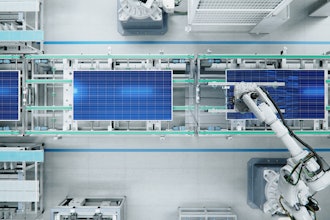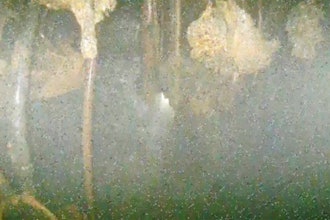When it comes to design engineering, some of the top requirements include energy efficiency and sustainability. The same specs have also become more popular among homeowners. Palo Alto, CA-based Nest Labs, has created a thermostat solution that will help reduce energy consumption within households by up to 20 percent. According to the company, energy consumption accounts for 50 percent (or more than $1,000 per year) of the average household utility bill.
Tony Fadell and Matt Rogers founded Nest Labs in 2010. When Fadell couldn’t find a thermostat that met his expectations from a design and functionality perspective, they teamed up with industrial designers Ben Filson and Fred Bould to design a thermostat capable of:
- Learning preferred temperatures and daily schedules.
- Sensing when the house is empty or occupied.
- Giving tips and feedback on energy use.
- Connecting with Wi-Fi for universal control.
- Delivering aesthetic quality and consumer pride.
- Having a positive impact on the world.
“Once we figured out how hard a problem it was to solve — and that it required a team with experience building smartphones — we couldn’t not do it,” explains Fadell.
The Nest Learning Thermostat is essentially a cell phone with a little bit of thermostat technology on top. The thermostat consists of a processor, memory, color display, rechargeable battery, Wi-Fi connection, and a suite of sensors.
According to Nest Labs, the most impressive technology is not the hardware, but the software. Based on the input from the suite of sensors, Nest is able to learn from consumers’ habits and preferences, and create a schedule for them with the Auto-Schedule feature. This helps save the aforementioned consumers 20 percent on their heating and cooling costs.
When the Nest senses the absence homeowner, the Auto-Away feature adjusts the temperature to conserve energy while they are away. This is another easy way to save energy since heating and cooling an empty home is the number one energy waster.
Energy Saving Features
Auto-Schedule
As soon as the Nest Learning thermostat is installed, consumers have to simply use it like a manual thermostat: Turn the temperature up when they wake up; down when they leave the house; back up when they come home; and finally down for the rest of the night. Nest learns the habits of the users in less than a week, and will keep learning over time, lowering its sensitivity to consumers’ changes to make sure their schedule isn’t get affected by one-time events; such as a night out.
Auto-Away
With the Auto Away feature, occupancy sensors detect if the owners are at home or away. Nest algorithms use this information, along with other data, like the time of day, to fall back to a more conservative temperature while the household is vacant. Nest resumes the regular schedule as soon as homeowners return to the house; consumers can adjust the temperature before they return home by using the Nest web or mobile apps.
Airwave
Another unique feature of the Nest Learning Thermostat is Airwave. The feature automatically reduces A/C runtime by up to 30 percent. At the end of the A/C cycle, the coils in the A/C are still cool. If the home has a day environment, the Nest stops the A/C compressor a few minutes before reaching the target temperature and engages the fan. The process makes it much cheaper to run the A/C, because it finishes pushing the cold air out of the coils and into the ducts out into the home.
Energy History
The Energy History feature gives consumers a clear view of their system was on and for how long. It enables consumers to understand the implications actions. They are able to see the temperatures they choose, and the next day see if their run-time was increased or decreased. The Energy History is a great tool to help consumers keep track of their energy consumption.
Visual Indicators
The Nest also has two visual indicators: The Leaf and Time-to-Temperature. Each of these indicators let users know when they are making conservative energy decisions. The Leaf appears as soon as users increase or decrease their target temperature, helping them to know if they are on the right path to saving energy. Time-to-Temperature informs consumers the length it will take to reach that temperature, helping consumers make better temperature decisions.
Embedded Sensors
There are six sensors embedded into the Nest, including:
- Temperature
- Near-Field
- Far-Field/Occupancy
- Light
- Humidity
- Activity/Click & Return
The embedded sensors work in parallel with the Wi-Fi connection. The Wi-Fi connection isn’t needed for most of the features to work, but it is recommended so consumers can: Retrieve automatic software updates; Remotely control climate from their computer, smartphone, or tablet; Coordinate multiple Nests in the home; Receive monthly energy reports.
One of the challenges that the design team had to overcome was powering the thermostat using extremely low amounts of energy. The solution: Powering the Nest from the wires of the heating/cooling system in the house. The wires carry very low amounts of power, but are still capable of powering a rechargeable battery that enables it to last for years. Something the team has called power sharing.
Unlike other feature-rich thermostats, the Nest doesn’t require a dedicated power wire (“C” common wire) in 99 percent of cases, which means the thermostat is compatible with more homes than other Wi-Fi-enabled thermostats.