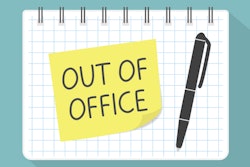Midwest Composite Technologies (Hartland, WI) is a full service manufacturer. With an in-house design team they provide CAD services for concept creation and review, as well as rapid prototypes for form and function, molds and prototypes for complex structures, and low volume production and sub-assembly operations. According to Helmut Keidl, CEO of MCT, “We consider Midwest as our customers’ partner in the concept through product stage.”
As the company began to grow in business, Helmut was cautious with his finances and looked for ways to decrease his internal processes. To maintain reasonable costs, he discovered and began using SolidView Viewing Software from Solid Concepts, Inc. (Valencia, CA). “I bought my first seat when SolidView appeared on the market,” Helmut said. “The cost was a fraction of what it costs to buy another CAD seat.”
As workloads increased, MCT added more CAD designers and now have three seats of Pro/E, one of Unigraphics, and one of SolidWorks. Helmut also owns six seats of SolidView. “We use CAD information a lot here. If I had to buy a new seat of CAD every time another person needed data, it would drive my engineering costs beyond what would be acceptable in the market,” Helmut said.
Using SolidView for those who only need certain CAD functions, budgets were stretched and those who needed the data along the concept through product phases could have it. Customers upload a file in its native program and SolidView pulls it on screen for real-time rendering of the component. The software also has the ability to rotate, obtain volumes, dimensions, and measurements, as well as add comments with ease. “I particularly use SolidView for writing proposals. Since the software allows me to add notes and markups to an existing SFX file, it’s easy to communicate design intent or to highlight changes or errors. I also print a copy of the part out, with all my notes, and put it with the final proposal,” Helmut said.
SolidView/Pro offers users an exclusive publishing capability. This allows the user to send the company’s free version, SolidView/Lite, along with the design. The Lite version provides rendering, reads Solid File eXchange (SFX) files, provides 3D dimensioning of SFX data, and supports STL, SolidWorks, VRML, and OBJ CAD files. By passing the Lite version along, the recipient can view and measure the altered design without having to purchase any software whatsoever. SolidView/Pro provides the added capability of cross-section display with measurements, too.
This screen shot shows how easy it is to measure a component using SolidView.
SolidView/Pro is a highly useable package for any company, and offers a number of key features like real-time rendering without hardware acceleration on all Windows programs from Windows 95 forward. It also offers advanced OpenGL rendering, and support for STL, SolidWorks, VRML, DWG, DXF, and OBJ CAD files (as well as popular 2D vector and raster formats). For advanced design collaboration the software provides translate, scale, rotate, mirror, copy and combine 3D data, and assembly-viewing tools. Tools for 3D dimensioning of edges, faces, arcs, points, objects, and assemblies helps with writing proposals for complex jobs. SolidView/Pro also provides flexible, multi-level security and 2D and 3D Web publishing and viewing. Optional interfaces are available for Pro/E, CATIA, Unigraphics, IGES, ACIS, STEP, Parasolid, SolidEdge, SW Geometry, SDRC Web Acces, and BridgeWorks.
MCT provides seats of SolidView to other departments in the company so that other employees not necessarily involved in the design aspects of the parts can easily identify a component visually and not just through a drawing or part number. This has not only helped to make processes move more rapidly, but has eliminated unnecessary mistakes as well.
Communicating everything from simple designs to the most complex designs through SolidView helps companies like Midwest Composite Technologies to partner with their customers in the evaluation and analysis of multiple design alternatives.
“SolidView is a great communications tool. I consider it a 3D power point that I can use to explain designs, but can also pass along for specific measurements that might lead to design suggestions,” Helmut said. The company also uses multiple versions of the SolidView/Lite, the free version of the software that only allows viewing. “What’s so neat about their software is that they’ll let anyone download it. Even someone who isn’t used to design software in general, like marketing departments, can use the free version and actually see what we’re up to.” MCT uses SolidView for all its rapid prototyping jobs, as well.
For more information visit www.midwestcomposite.com or www.solidconcepts.com.